Is Your CRM a Data Graveyard? How to Turn It into an AI-Powered Revenue Engine
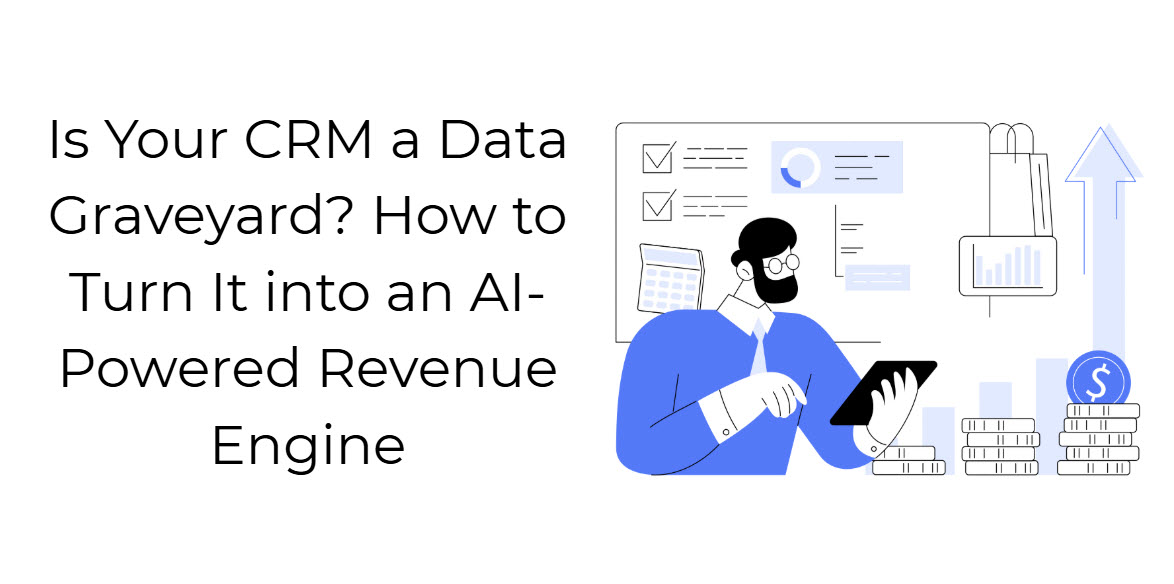
In businesses across the United States, leaders are taking a hard look at their technology investments. High on that list is the Customer Relationship Management (CRM) system—the platform that was supposed to be the central nervous system of your business. You envisioned it as a pulsating hub of customer insights, driving sales, marketing, and service with unparalleled efficiency. You invested heavily, endured months of implementation, and sat through endless training sessions.
But now, be honest. When you look at your CRM, does it feel less like a command center and more like a mausoleum? A digital graveyard where valuable customer data goes to die, collecting dust while your team works out of their inboxes and spreadsheets.
If this sounds familiar, you're not alone. An astonishing number of CRM implementations fail to deliver their promised ROI. Sales reps view it as an administrative burden—a glorified Rolodex for managerial box-ticking. Marketers struggle to extract meaningful segments from stale data. Customer service teams operate reactively, putting out fires instead of preventing them.
But what if you could perform a resurrection? What if you could breathe intelligent life into your CRM, transforming it from a passive data tomb into a proactive, AI-powered engine that doesn't just store data but actively helps you find, win, and retain customers? The technology is here, and it's more accessible than ever. It's time to stop paying for a data graveyard and start building a revenue engine.
What is a CRM Data Graveyard? The Telltale Signs 🧟♂️
A CRM data graveyard isn't just an underused system; it's a system that actively hinders growth. It creates friction, wastes time, and provides a false sense of security while consuming a significant portion of your tech budget. Here are the telltale signs:
- Low User Adoption: Your sales team lives in their email inbox and spreadsheets, only logging into the CRM at the end of the week (or month) to begrudgingly update a few fields. Data Point: Research from InsideSales.com found that sales reps spend less than 35% of their time actively selling, with a significant portion of the rest spent on administrative tasks like manual data entry. If your team avoids the CRM, it's a clear sign it's not providing them value.
- Inaccurate and Incomplete Data: You pull a report for a marketing campaign only to find a sea of missing phone numbers, outdated job titles, and bounced email addresses. You can't trust the data for forecasting, segmentation, or even basic outreach. Data Point: According to Gartner, poor data quality costs organizations an average of $12.9 million per year. Your CRM is often the primary source of this problem.
- "Garbage In, Garbage Out": Because data entry is manual and tedious, reps input the bare minimum, often with typos or inconsistencies. This low-quality data makes any output—from forecasts to marketing lists—unreliable and untrustworthy.
- Lack of Actionable Insights: Your CRM dashboard shows you vanity metrics like the number of calls made, but it can't answer critical questions like, "Which leads should my team focus on right now?" or "Which of my current customers are at the highest risk of churning?" The data is passive, not prescriptive.
- Reactive vs. Proactive Operations: Your sales and service teams are constantly playing catch-up. They react to inbound requests and customer complaints rather than proactively identifying opportunities and mitigating risks. The CRM is treated as a historical record, not a forward-looking guide.
If you nodded along to two or more of these points, congratulations—you're the proud owner of a CRM data graveyard. The good news is, it's not a terminal diagnosis. AI is the cure.
The AI Revolution in CRM: From Passive Database to Proactive Partner 🚀
Integrating Artificial Intelligence into your CRM is like giving your database a brain. It shifts the entire paradigm from a system of record to a system of intelligence. AI doesn't just store information; it analyzes, understands, predicts, and automates. It becomes a tireless digital partner working 24/7 to make your human team smarter, faster, and more effective.
Here's how AI revives your CRM across key business functions.
1. Predictive Analytics for Hyper-Accurate Lead Scoring and Forecasting
The Graveyard Problem: Your reps chase every lead with the same level of enthusiasm because they have no reliable way to prioritize them. Your sales forecasts are more "guesstimate" than "estimate," based on gut feelings and happy ears.
The AI Solution: AI algorithms analyze thousands of historical data points from your won and lost deals. It identifies the firmographic, demographic, and behavioral attributes of your most successful customers.
- AI-Powered Lead Scoring: Instead of a simple "hot" or "cold" status, AI assigns a dynamic numerical score to each lead based on their likelihood to convert. It looks at factors like their industry, company size, website activity (e.g., visits to the pricing page), email engagement, and job title. This allows your sales team to laser-focus their efforts on the leads that matter most, dramatically increasing conversion rates.
- AI-Driven Sales Forecasting: AI removes the guesswork from forecasting. By analyzing your pipeline, historical conversion rates, deal cycle length, and even individual rep performance, AI models can predict quarterly revenue with a level of accuracy that's impossible to achieve manually. This empowers leadership to make smarter decisions about hiring, resource allocation, and strategy.
Example in Action: A B2B software company integrated AI into its CRM. The AI analyzed past deals and discovered that leads who downloaded a specific whitepaper and visited the pricing page more than three times had an 85% higher chance of converting. The system automatically flagged these leads with a high score, pushing them to the top of the queue. Result: The company saw a 30% increase in sales-qualified leads (SQLs) and shortened its average sales cycle by 18%.
2. Generative AI for Hyper-Personalized Outreach at Scale
The Graveyard Problem: Your marketing emails start with "Dear Valued Customer," and your sales outreach templates are painfully generic. Personalization is a manual, time-consuming process that simply doesn't scale.
The AI Solution: Generative AI models, like the ones powering ChatGPT, can be integrated directly into your CRM. These tools analyze a contact's data—their LinkedIn profile, company news, past interactions—and draft highly personalized communications in seconds.
- Automated Email Crafting: A sales rep can click a button, and the AI will generate three different opening lines for a cold email, referencing the prospect's recent company funding round or a post they shared on LinkedIn.
- Dynamic Sales Scripts: During a call, AI can listen in and provide real-time talking points and answers to objections based on the conversation and the customer's profile in the CRM.
- Marketing Content Creation: AI can help marketing teams draft ad copy, landing pages, and social media posts tailored to specific customer segments defined within the CRM.
Example in Action: A marketing manager wants to re-engage a list of 500 dormant leads.
- Old Way: Create a generic "We miss you!" email template. (Open rate: 5%, Reply rate: 0.1%)
- AI-Powered Way: The AI scans each of the 500 contacts. For one, it drafts an email mentioning their company's recent product launch. For another, it references the university they attended. Each email is unique. Result: The campaign achieves a 45% open rate and an 8% reply rate, reviving dozens of valuable conversations.
3. AI-Powered Customer Sentiment Analysis and Churn Prediction
The Graveyard Problem: A customer is unhappy, but you don't find out until they've already canceled their subscription and left a negative review. Your support team is stuck in a reactive loop, putting out fires instead of preventing them.
The AI Solution: AI uses Natural Language Processing (NLP) to analyze all incoming customer communications—emails, support tickets, call transcripts, survey responses, and even social media mentions.
- Sentiment Analysis: The AI automatically tags each interaction as positive, negative, or neutral. It can detect subtle cues of frustration, disappointment, or urgency in the language used.
- Churn Prediction: By combining sentiment data with usage data (e.g., product login frequency, feature usage) and support history, the AI creates a "health score" for each customer. When a score drops below a certain threshold, it automatically alerts the account manager or customer success team.
- Proactive Retention: The AI can even suggest the "next best action" to prevent churn, such as offering a discount, scheduling a training session, or escalating to a senior support specialist.
Example in Action: A subscription box company uses AI to scan support emails. The AI flags an email from a long-time customer who uses the word "disappointed" for the first time. Even though the customer didn't explicitly threaten to cancel, the AI's churn prediction model flags them as "high risk." An alert is sent to the customer success team, who proactively reaches out with a personalized apology and a credit for their next box. Result: The customer is retained, and the company prevents negative word-of-mouth. The company reduced overall customer churn by 15% in six months.
4. Automated Data Entry and Enrichment
The Graveyard Problem: Your reps spend hours manually logging calls, transcribing notes, and updating contact information. It's the most hated part of their job, and it's the primary reason your CRM data is a mess.
The AI Solution: AI-powered tools eliminate this administrative burden, acting as an automated assistant for every member of your team.
- Automated Activity Capture: AI tools can integrate with email and calendar systems (like Gmail and Outlook) to automatically log meetings, calls, and email exchanges with the correct contact in the CRM.
- Call Transcription and Analysis: AI transcribes sales calls and uses NLP to summarize key action items, competitor mentions, and customer needs, attaching the notes directly to the opportunity record.
- Data Enrichment: AI bots constantly scan the public web. When you add a new contact with just a name and email, the AI can automatically find and populate their job title, LinkedIn profile, company size, and funding information, turning a basic record into a rich profile.
Data Point: According to HubSpot, sales reps spend up to one-third of their day on manual data entry. AI can give nearly all of that time back to them to focus on what they were hired to do: sell.
Your Roadmap: 5 Steps to Revive Your CRM with AI 🗺️
Ready to start the resurrection? Transforming your CRM from a graveyard to a revenue engine is a strategic process. Follow these five steps to ensure a successful transition.
Step 1: Conduct a CRM Health Audit Before you can fix the problem, you need to understand its scope. Dig into your CRM and assess the current state of affairs. Measure key metrics like user login rates, the percentage of incomplete contact records, the accuracy of your current pipeline, and data duplication rates. Survey your sales, marketing, and service teams to understand their pain points and friction with the current system. This audit will provide the baseline you need to measure the impact of your AI initiatives.
Step 2: Define Clear Business Objectives Don't just "add AI." Tie your AI strategy to concrete business outcomes. What are you trying to achieve? Your goals should be specific, measurable, achievable, relevant, and time-bound (SMART).
- Bad Goal: "We want to use AI to improve sales."
- Good Goal: "We will implement an AI-powered lead scoring system in Q4 to increase our lead-to-opportunity conversion rate by 25% within six months."
- Good Goal: "We will use AI sentiment analysis to reduce customer churn by 10% over the next fiscal year."
Step 3: Choose the Right AI ToolsThe market for AI in CRM is exploding. You have two main options:
- Native AI Features: Major CRM platforms like Salesforce (Einstein), HubSpot (AI Tools), and Zoho (Zia) have powerful, deeply integrated AI features built-in. This is often the easiest and most seamless starting point.
- Third-Party Integrations: A vast ecosystem of specialized AI tools integrates with your CRM. These might offer more advanced or niche capabilities, such as conversational intelligence (e.g., Gong, Chorus) or advanced data enrichment (e.g., Clearbit, ZoomInfo).Evaluate vendors based on ease of use, integration capabilities, scalability, and, most importantly, their ability to help you achieve the specific objectives you defined in Step 2.
Step 4: Prioritize Data Hygiene and Governance This is the most critical step. AI is powerful, but it's not a magic wand. An AI model trained on "garbage" data will produce "garbage" insights. Before you fully deploy your AI tools, dedicate resources to a data cleanup project.
- De-duplicate: Merge duplicate contact and company records.
- Standardize: Create and enforce consistent formatting for data fields (e.g., job titles, states, country names).
- Enrich: Use a tool to fill in missing information and validate existing data.
- Govern: Establish clear rules and processes for data entry and management moving forward to ensure your data stays clean.
Step 5: Train Your Team and Foster Adoption Technology is only as good as the people who use it. Don't just dump a new tool on your team. Explain the "why" behind the change. Focus on "What's In It For Me?" (WIIFM). Show your sales reps how AI will help them close more deals and make more money. Show your marketers how it will make their campaigns more effective. Show your service team how it will help them make customers happier. Provide thorough training, create champions within each team, and continuously celebrate wins to build momentum and drive adoption.
Frequently Asked Questions (FAQs) 🤔
Q1: How much does it cost to add AI to my CRM?A: The cost varies widely. For major CRMs like Salesforce or HubSpot, AI features are often bundled into higher-tier subscription plans (e.g., "Enterprise" or "Professional" tiers). Third-party AI tools can range from a few hundred to several thousand dollars per month, depending on the number of users and the complexity of the tool.
Q2: Do I need a data scientist to use AI in my CRM?A: Not anymore. As of 2025, the leading CRM platforms have democratized AI. Their tools are designed for business users, with intuitive interfaces and "no-code" setups. You don't need to know how to build a predictive model; you just need to know how to interpret and act on its results.
Q3: Will AI replace my sales team? A: No, AI will augment your sales team. AI is brilliant at processing data, identifying patterns, and automating repetitive tasks. But it can't build relationships, navigate complex organizational politics, or have a truly empathetic conversation. AI handles the science of selling, freeing up your reps to focus on the art of selling. Teams that use AI will replace teams that don't.
Q4: Which CRMs have the best built-in AI features in 2025?A: The most frequently cited leaders in CRM AI are:
- Salesforce Einstein: A comprehensive and mature AI layer that covers everything from lead scoring to service bots.
- HubSpot AI Tools: Excellent for marketing automation, content generation, and sales forecasting, known for its user-friendliness.
- Zoho Zia: A powerful AI assistant that works across Zoho's entire suite of business apps, offering deep contextual intelligence.
Q5: How can I measure the ROI of AI in my CRM?A: Refer back to the SMART goals you set in Step 2 of the roadmap. Your ROI calculation should be tied directly to those business outcomes. Measure metrics like:
- Increase in lead conversion rates.
- Reduction in sales cycle length.
- Increase in average deal size.
- Reduction in customer churn rate.
- Time saved per rep on administrative tasks (and the associated salary cost).By comparing these metrics before and after your AI implementation, you can calculate a clear, quantifiable ROI.
Conclusion: Stop Digging, Start Building
Your CRM holds one of your company's most valuable assets: your customer data. Leaving it buried in a digital graveyard is not just a missed opportunity; in today's competitive landscape, it's a strategic liability.
By integrating AI, you can resurrect that data and transform your CRM into the intelligent, proactive revenue engine it was always meant to be. An AI-powered CRM doesn't just store names and numbers; it anticipates customer needs, prioritizes your team's efforts, automates tedious work, and uncovers hidden opportunities for growth. It empowers every member of your team to work smarter, not harder.
The choice is yours. You can continue to pay for a system that costs you time and money, or you can invest in the intelligence that will build your future. Stop digging a data graveyard and start building your revenue engine today.
.svg)